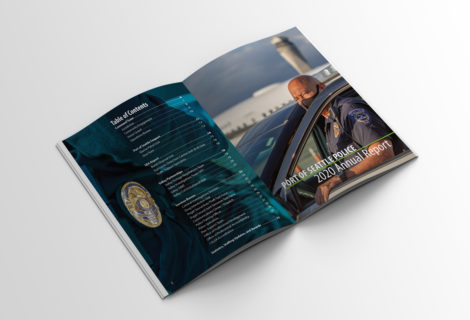Adobe InDesign (Really) Quick Tips

I was working on a brochure today and realized that I had forgotten the keyboard shortcuts for a couple of useful features in Adobe InDesign; setting type in all caps and setting the indent of a paragraph on the fly. After perusing my keyboard shortcuts for way too long, I finally rediscovered the shortcuts. I thought I’d share a few of them incase you’d forgotten them too and to save you the trouble of hunting for them:
Toggle All Caps
Select the text or text box and then type:
Ctrl + Shift + K on a PC
Cmd + Shift + K on a MAC
Indent to here
Place your cursor where you want the rest of the paragraph to be indented and type:
Ctrl + \ on a PC
Cmd +\ on a Mac
For more shortcut goodness, here’s a handy guide to InDesign CS3’s native keyboard shortcuts from nobledesktop.com (for PC & Mac).