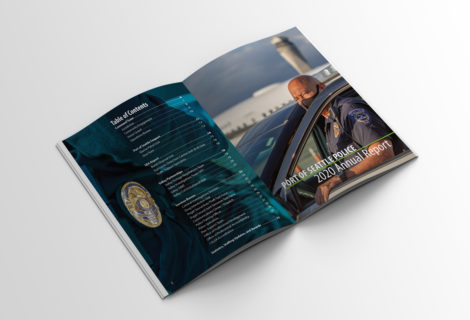Adobe InDesign (really) Quick Tips
It’s amazing how long you can use a program, feel like you know it, then suddenly discover a simple little shortcut or technique that will save you a massive amount of time. It’s a mixture of “ah-ha, that’s awesome!” and a little dash of “man, why didn’t I know that, I’m such an idiot.”
This just happened to me, I was listening to Episode 73 of the Martini Hour with Deke McClelland and Colleen Wheeler and they became embroiled in a discussion about how to get out of the text-editing mode inside PhotoShop via a keyboard shortcut. When you are typing or editing text and you want to access other tools you can’t make them active through the traditional keyboard short cuts, because if you hit the letter for the keyboard shortcut you’ll only add that letter or if you try to hit return/enter on the main keyboard it will just create a new line like in a word processor. There is, however, a keyboard short cut for it in PhotoShop: either the enter key on the number pad or hit CTRL + Enter (PC) / CMD + Return (Mac). Colleen thought it was the ESC key at first, Deke said her confusion was because she was so used to using that shortcut in InDesign to do the same thing and she just expected it to work in the same way in PhotoShop.
That was a light bulb moment for me. I never knew that shortcut in InDesign! That is a huge time saver and I wanted to pass it along. When you are typing or editing text within a text box in InDesign and you want to switch to a different tool via a keyboard short cut, all you have to do is hit the ESC key, then you are switched to the direct selection tool with the text box you were typing in selected. It’s pretty handy tip I learned when I least expected it. By the way if you hit ESC in PhotoShop you’ll lose all of your text edits, so don’t get confused.
Here’s the shortcuts sans my ah-ha moment:
Escape text editing within InDesign:
ESC
Escape text editing within PhotoShop:
CMD + Return (Mac)
CRTL + Enter (PC)
Enter on the Number keypad