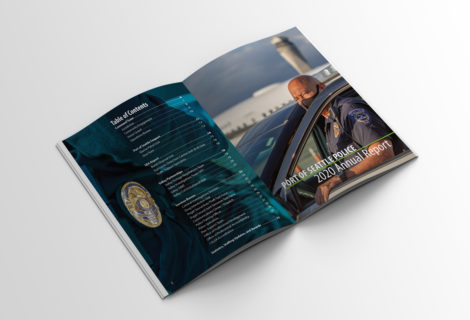Adobe PhotoShop (really) Quick Tips
Adobe PhotoShop Really Quick Tip Here’s a handy little keyboard shortcut I learned from Deke McClelland, master of all things digital imaging. This little tip is pretty handy when you want to experiment with layer blending modes on the fly.
As long as you have don’t have the brush, healing, gradient, blurring or dodge/burn tools active you can use a keyboard short cut to cycle forwards and backwards through the layer blend modes. The short cut is (for both Mac & PC):
shift + + (plus key) or shift + – (minus key)
If you had any of the other tools active, the same keyboard shortcut cycles through the active tool’s blending mode, which can be pretty handy too.