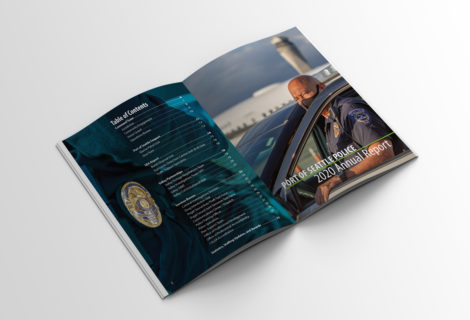Photoshop (Really) Quick Tip
It’s Monday, so that means that it is time for another episode of PhotoShop (Really) Quick Tips. This week, selecting similar layers.
Say you are working on a project and you have a document with lots of layers, and you want to change the font on a text layer, say from the oft maligned Comic Sans to the respectable and fantastic font HVD Comic Serif. Instead of clicking on every layer and highlighting the text to change the font, simply select the layer and change the type in the font menu.This trick will work when you have multiple layers selected.
A further trick is, instead of fiddling with the alt/option keys to select multiple layers, just click on a layer and go to “select > select similar layer” and, ta da, all the layers of the same type are selected. From there just change the font and the font on all of these layers will will be changed across all of the layers.
Remember that the “select similar layer” command works for all types of layers, including pixel layers, smart objects, text and adjustment layers. Which can be pretty handy on occasion.