Twitter Background Templates for Illustator & Photoshop
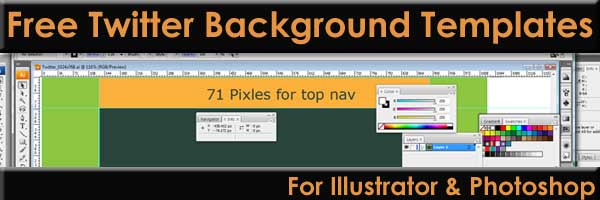
Twitter is all the rage, but how can you make a great looking twitter page? Twitter gives the user limited, yet flexible design options. As social networking sites go, this gives you the ability to create a unique look unlike say, Facebook. But it keeps things much cleaner than the design nightmare that is MySpace.
Creating a cool background is the key to differentiating yourself on Twitter. After reading Jennifer Farley, of Laughing Lion Design‘s excellent tutorial on Sitepoint (click here to read it) about creating your own backgrounds for Twitter. I was inspired, and created some generic templates based on her tutorial. Download the my templates and use Jennifer’s tutorial and these templates and before you know it, you’ll have a background that will make everyone a twitter about. Oh, man, I can’t believe I actually used a lame twitter pun. Twitter puns are the lowest form of humor, it makes one sound like, dare I say it… a twit. I did it again!
 Download these free templates for your own use, pass along the link if you like them. The templates for Photoshop and Illustrator with guides and are in the three most common browser sizes (800×600, 1024×768 & 1280×1024), though the 800×600 might be a bit useless, but you might as well have the complete set. These were created in the CS3, if anyone is interested I can save down the Illustrator version to an earlier version.
Download these free templates for your own use, pass along the link if you like them. The templates for Photoshop and Illustrator with guides and are in the three most common browser sizes (800×600, 1024×768 & 1280×1024), though the 800×600 might be a bit useless, but you might as well have the complete set. These were created in the CS3, if anyone is interested I can save down the Illustrator version to an earlier version.
Also you can follow me on Twitter.
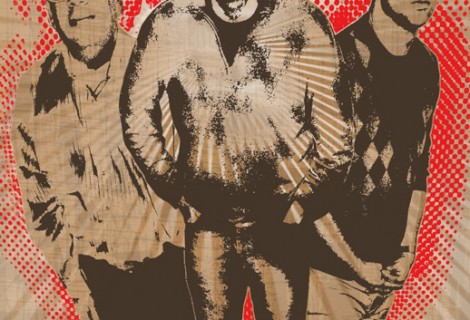





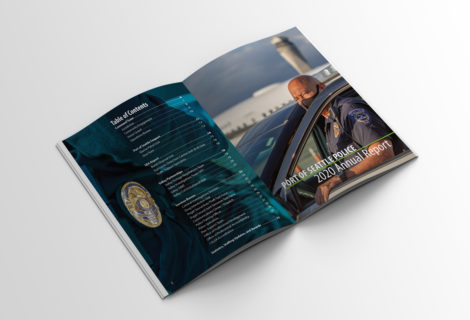


Great stuff Devlin! Terrible twitter pun 😉
Also meant to say thanks for the links and the kind words.
No Problem, I’m am glad to link to your articles!
I always use Adobe illustrator at work because i work in an animation studio. this is really a serious tool for the graphic artist.~`*
i don’t know with other users but the new version of Adobe illustrator is a bit slower when it loads. ;:’
Adobe Illustrator has more features than its competitors “
i use adobe illustrator a lot and i really love its great freatures:“
I always use illustrator and combine with images prepaired in photoshop to build templates. Nice one thanks!
I’m glad you liked it! Hope it was helpful.
Thanks for the templates! I’ve been wanting to create my own custom Twitter background for quote some time. This will definitely help. Cheers, Alyssa
Great Alyssa, I’m glad you found them useful!